Hi Instagram Family!
People are getting really creative with their stories these days, and there’s always something nice and cool that you might want to share with your friends?
And to share, you need to download stories first, if it’s not taking a screenshot and losing quality.
Instagram story is an in-app feature that allows you to add photos and videos that automatically disappear within 24 hours. It also allows you to download your own stories and other stories too.
I am here to solve your problems mentioned above. This article helps you How to Download Stories from Instagram?
1. How to download your Instagram Story
- Open the Instagram app
- Tap on your story
- Go to the button on the bottom right side and tap on it

- A new popup menu open
- Select Save video or Save photo according to your demand
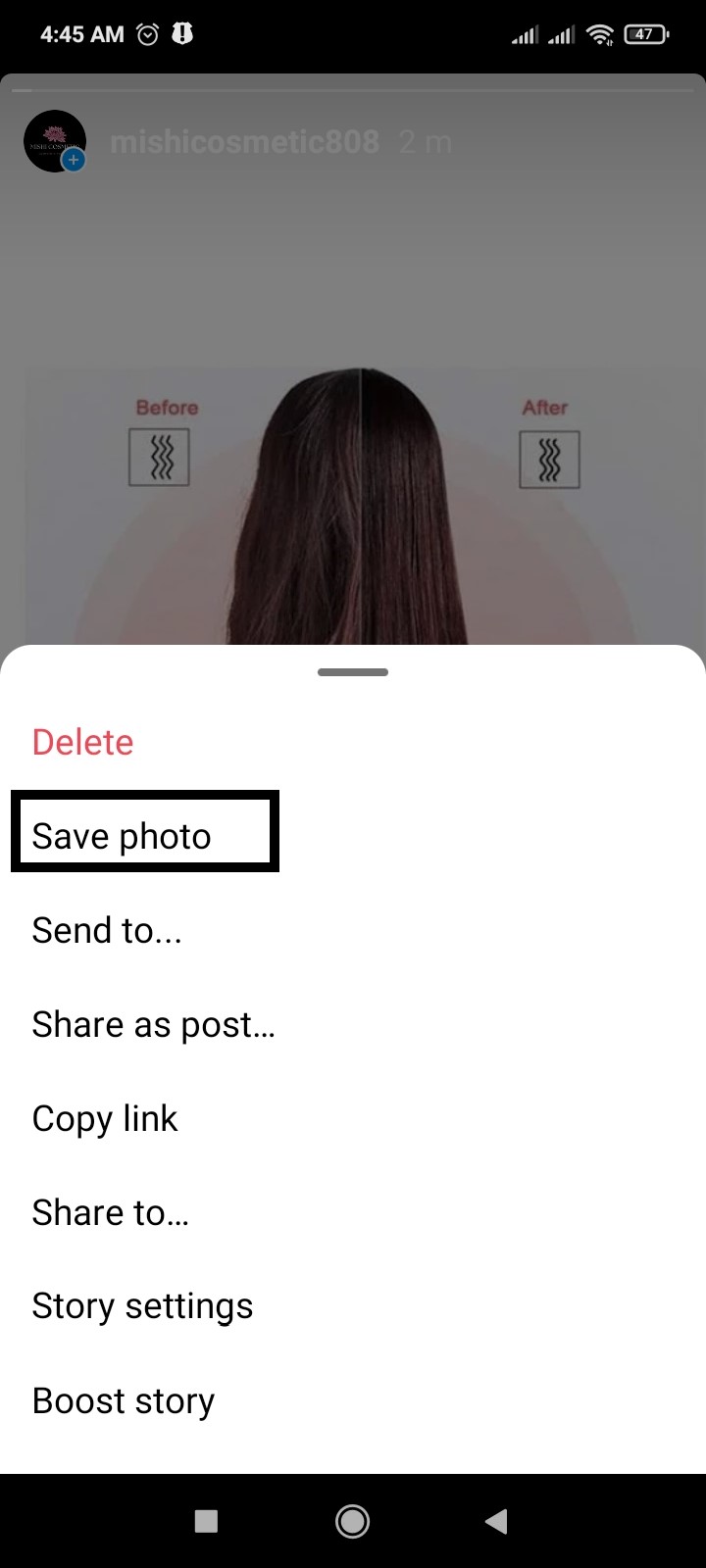
2. How to download someone else’s Instagram Story using Toolzu’s
- Go to Toolzu’s Instagram Story downloader in a desktop web browser.
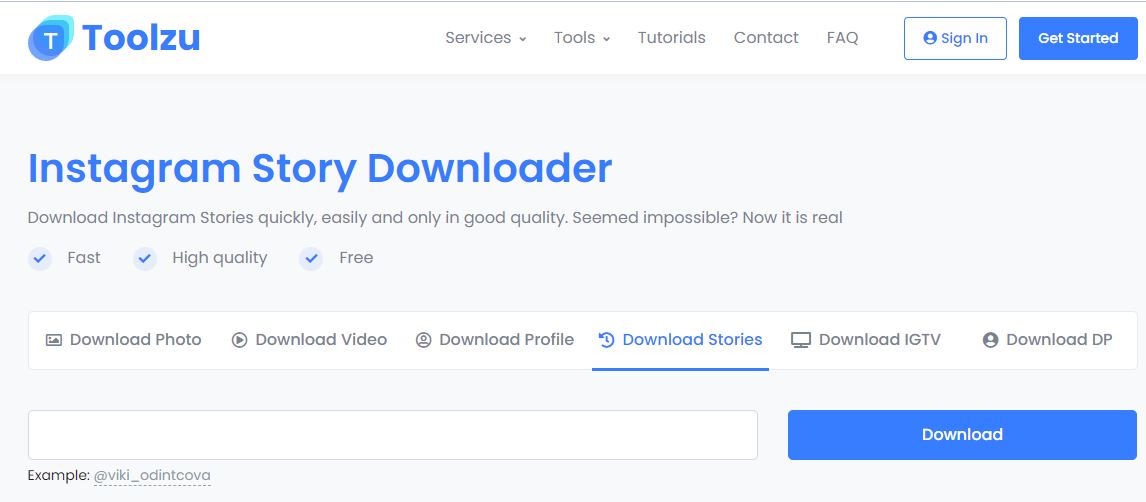
- Click on a story of a person that you want to save
- Copy URL link of his story
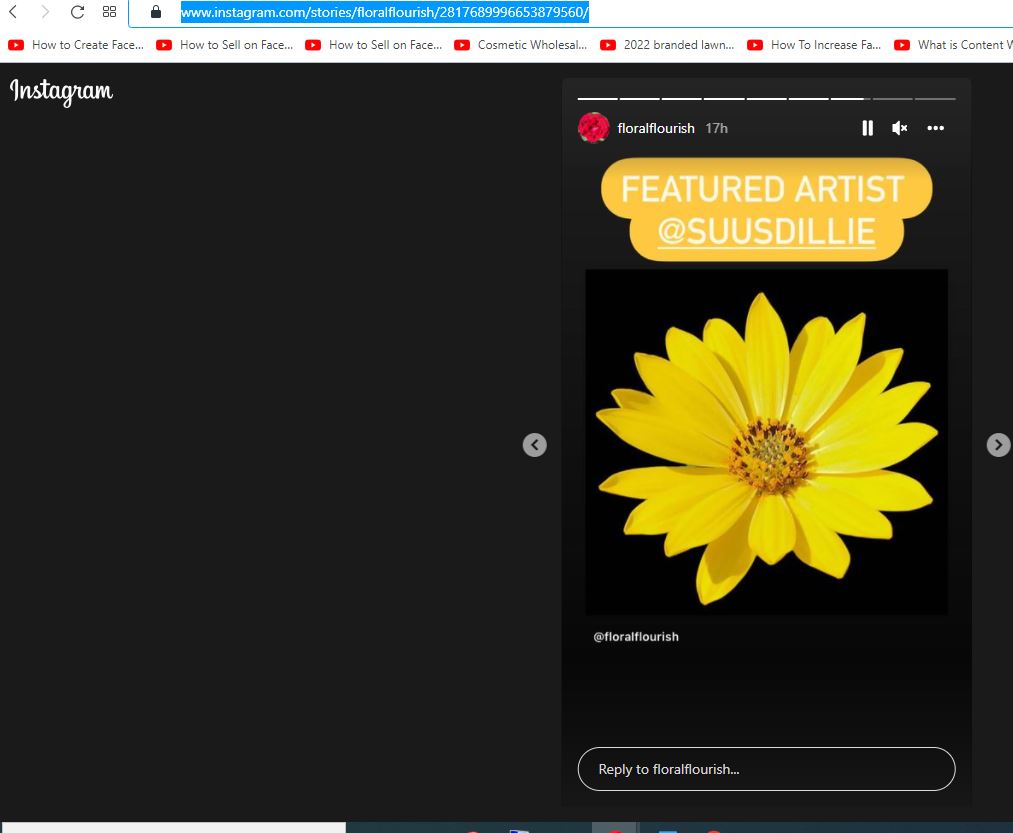
- And paste the link into the web page and click on Download
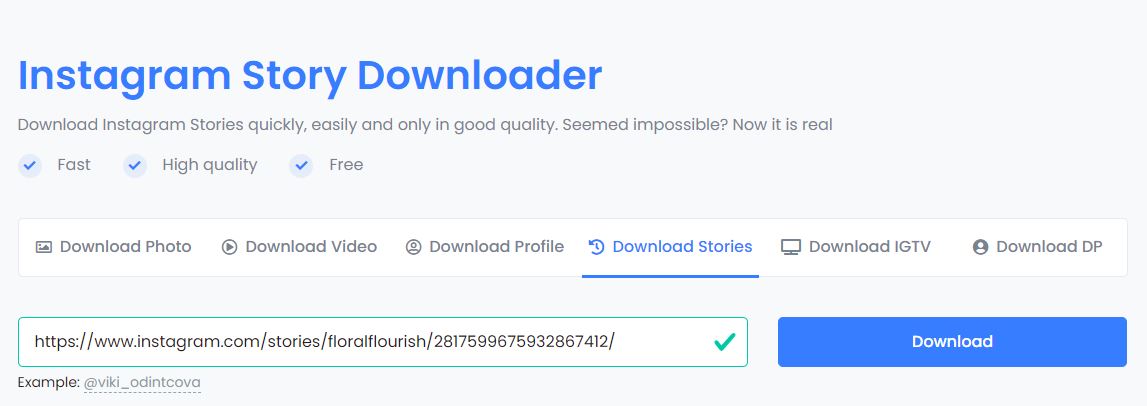
- Hit Download right below the image

3. How to download someone else’s Instagram Story using StorySaver.net
- Select the story you want to download
- Copy URL
- Open StorySaver.net
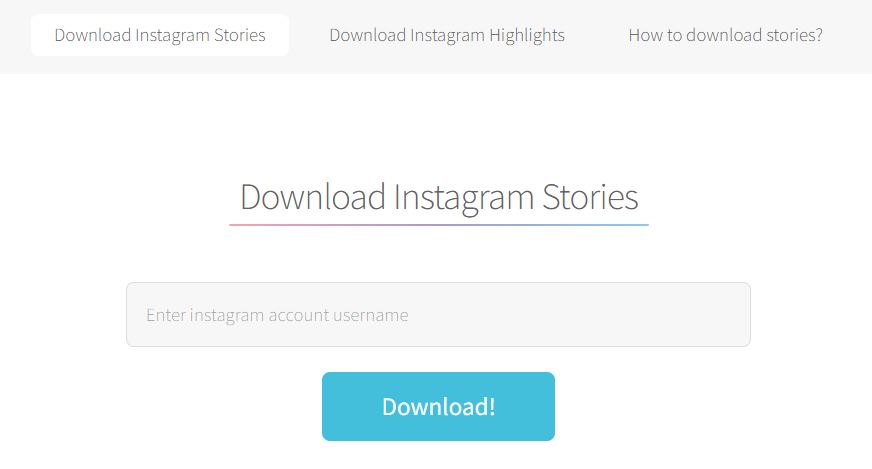
- Paste the link and Check the Captcha
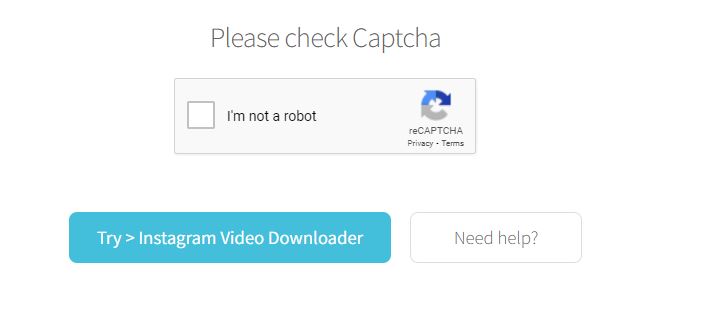
- Select the Required story and tap on Save as Video or Save as Photo
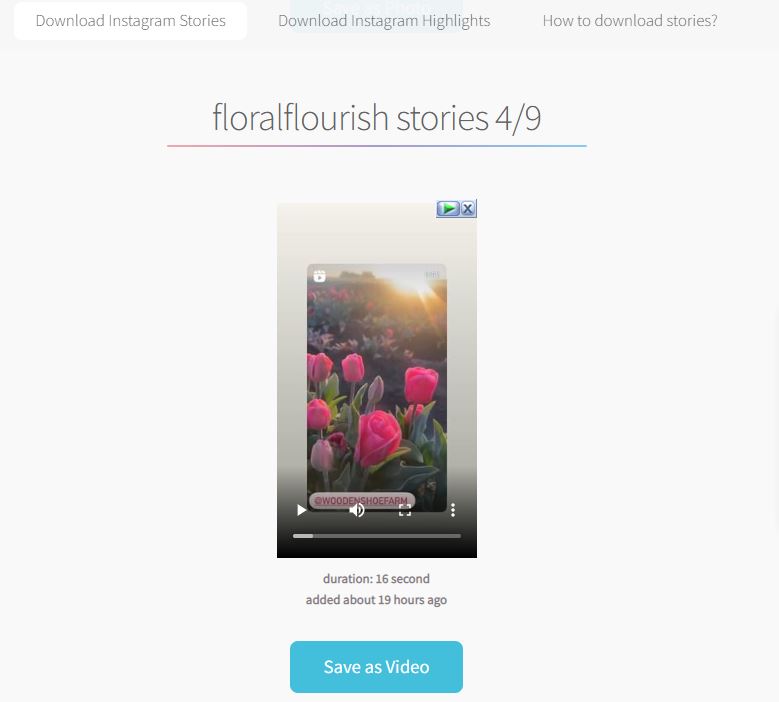
This is how you can Download Stories from Instagram and repost them or save them for the future.
If you are still unable to download them, or you know any other way to download stories from Instagram, let me know in either case in the comments below.







