Telegram notifies you when someone in your contact joins this app; this is very annoying for some people.
And, you want to stop this type of notification as Contact Joined Telegram notification is very bothering for you.
Telegram facilitates you to change the settings and turn off this notification.
In this guide, I will tell you How to Turn off Contact Joined Notifications on Telegram.
A. Turn off Contact Joined Notifications on Android
- Open the Telegram app
- Tap on three horizontal lines in the top left corner
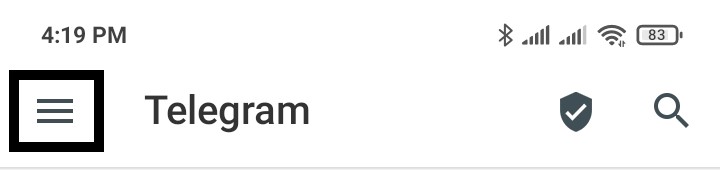
- Go to Settings.
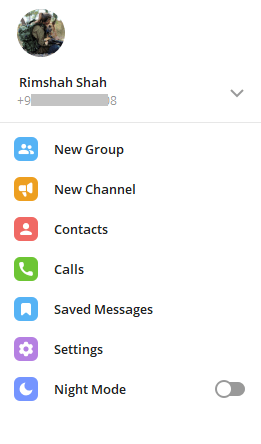
- Tap on Notifications and Sounds
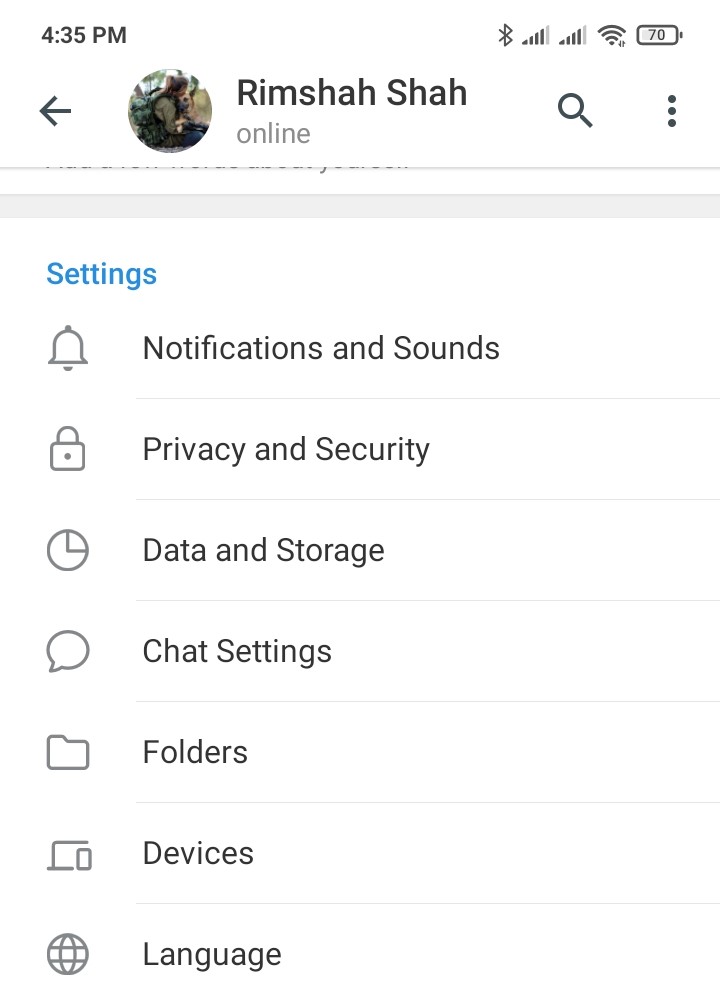
- Scroll down to the Event Section and toggle off “Contact joined Telegram”
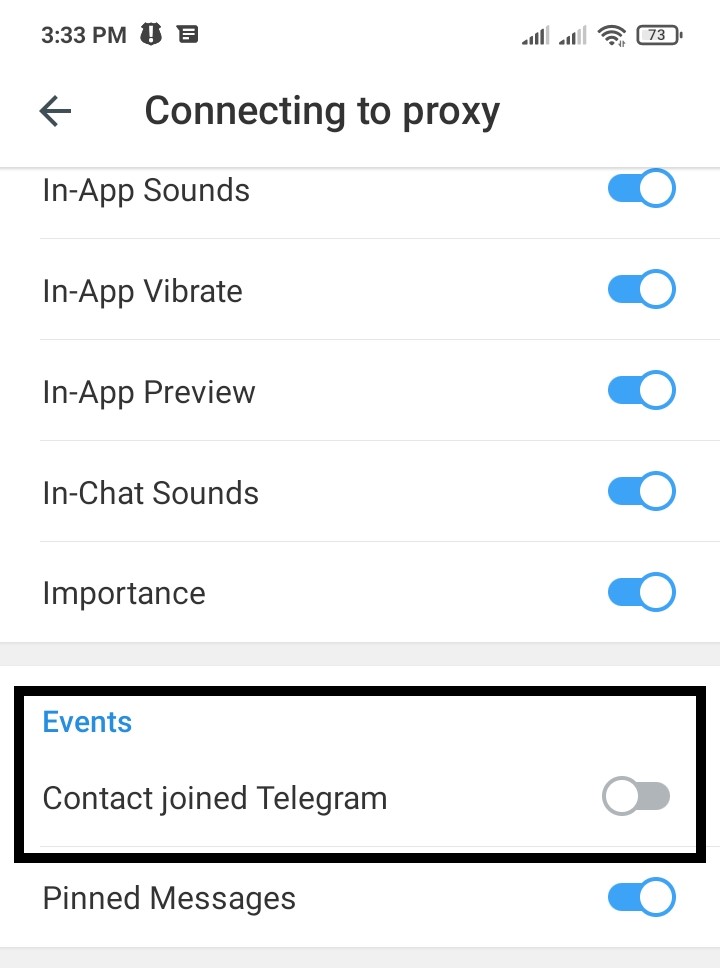
B. Turn off Contact Joined Notifications on iPhone
- Open the Telegram app
- Tap on Settings at the bottom
- Go to Notifications and Sounds
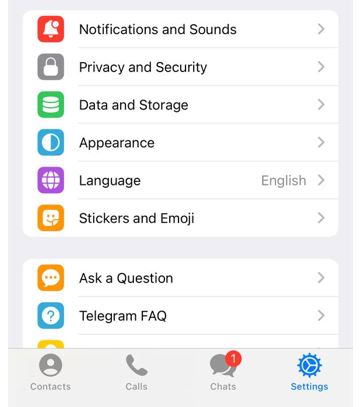
- Scroll down to Events, and toggle off Contact Joined Telegram
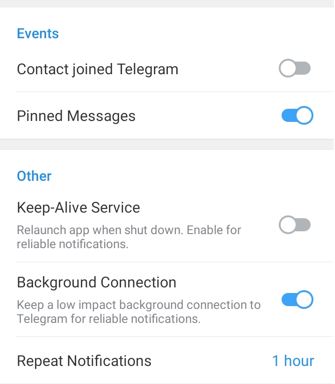
C. Turn off Contact Joined Notifications on Windows
- Open the Telegram app
- Tap on three horizontal lines in the top left corner
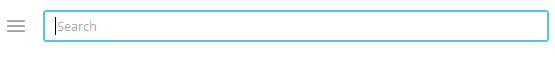
- Go to Settings
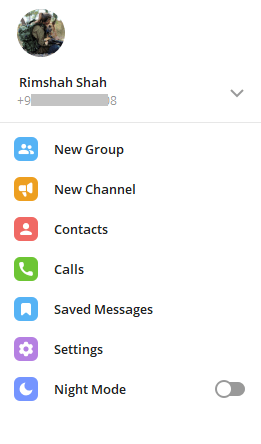
- Tap on Notifications
- Scroll down to the Event Section and toggle off “Contact joined Telegram”
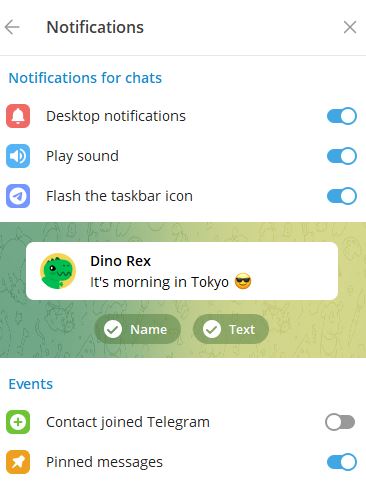
Were you able to get rid of the joined Notification?
There’s one caveat here, you still would see the new person joined as a new chat in your messages which is still annoying!







