Hi,
Telegram is a Social and communication app, and it also allows you to create a channel for broadcasting. Telegram Channel is the most significant advantage compared to other social Apps. There is no limit to subscribers; you can have unlimited subscribers in telegram.
Have you left a channel mistakenly?
Or
Did you delete a channel and want to rejoin it?
And you don’t know how to recover or rejoin the Telegram channel?
Don’t worry! I am here to tell you how to recover the Telegram channel and again start your broadcasting.
Recover the Telegram Channel from the Phone?
Note: The Channel link is very important; you must remember the channel link if you want to recover your channel.
So, to recover the Telegram channel on your iPhone or Android you need to:
- Go to the search box and type the name or link of the deleted channel. Sometimes typing the name is not working; typing the link is the best option.
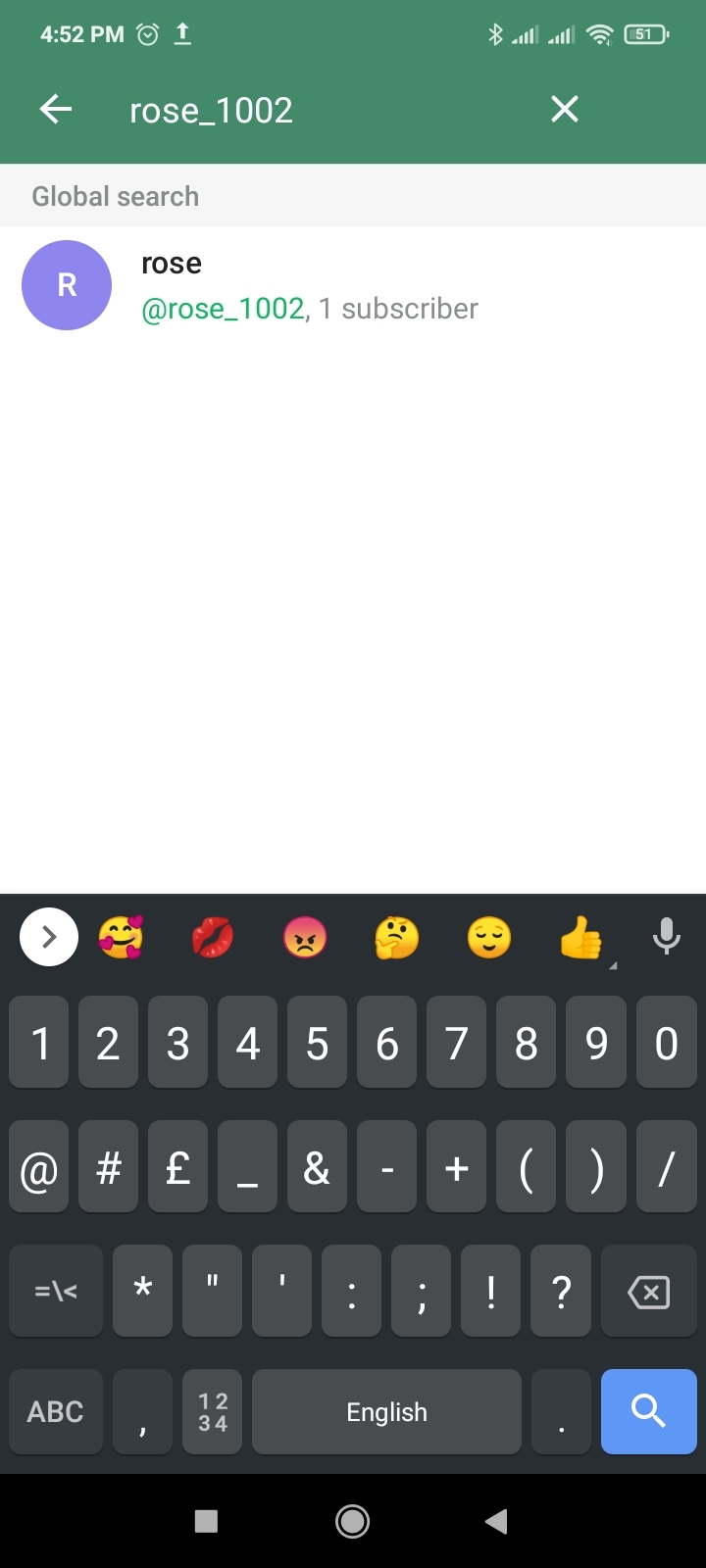
- Select your deleted channel and tap on JOIN

Recover the Telegram Channel from the Desktop
- Go to the search box and type the name or link of the deleted channel. Sometimes typing the name is not working; typing the link is the best option.
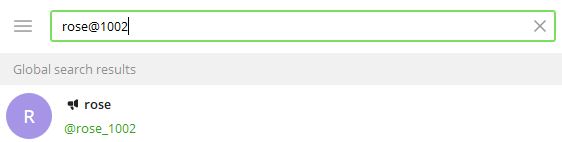
- Select your deleted channel and tap on JOIN CHANNEL
I hope so; after reading this article, you can recover your deleted channels easily and if you have any queries or suggestions, feel free to ask in the comments box.







