Did you just try to download a game from the Nintendo eShop but during the download you just encounter a 2137-8006 Error unable to complete a download on your display screen?
If you are currently experiencing the same error on your console, then it is usually due to a bad internet connection and many users also asked it about on Reddit too
5 Reasons for Nintendo Switch 2137-8006 Error

So, we have 7 easy solutions for you to get rid of 2137-8006 Error unable to complete a download in the guide below.
Solution 1: Force Reboot Your Nintendo Switch
What you need to do is force reboot to overcome the Nintendo Switch 2137-8006 Error unable to complete a download.
This will not delete any game data or user data saved in the console
Just follow these steps to reboot Nintendo Switch:
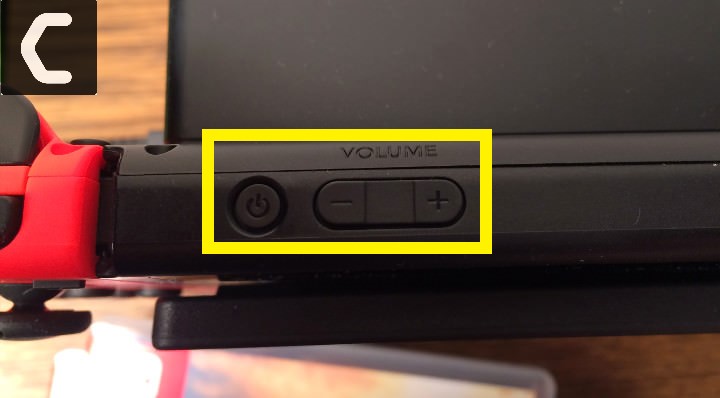
- Press and hold the Power button for at least 12 seconds
- Press the power button once to turn the console back on
- Now connect your Switch to the internet and the games will start to download
- Just be sure that you don’t run any other software on your console after the restart
Read Also: How To Fix Nintendo Switch Error 2811-7503
Solution 2: Check your Internet
If the above solution couldn’t fix the 2137-8006 Error unable to complete a download then continue to then try checking your internet.
2A: Improve Your Wi-Fi Speed
The error also occurs when the router is too far from your Nintendo Switch,
Make sure you use a wireless device that is compatible with the 5GHz band instead of 2.4GHz.
And if you can’t do this then try buying a powerful router that will provide you with strong and wide signals around your house.
Or you can establish a wired internet connection too.
2B: Power Cycle Router
All you need to do is follow these steps:
- Turn off your router completely by taking out the power cable from the power switch
- Now leave it for 5 to 10 minutes and then plug it back in
- And check if the Nintendo Switch 2137-8006 Error unable to complete a download is solved
BEST BUY: TP-Link AC1750 Smart WiFi Router (Archer A7) -Dual Band Gigabit Wireless
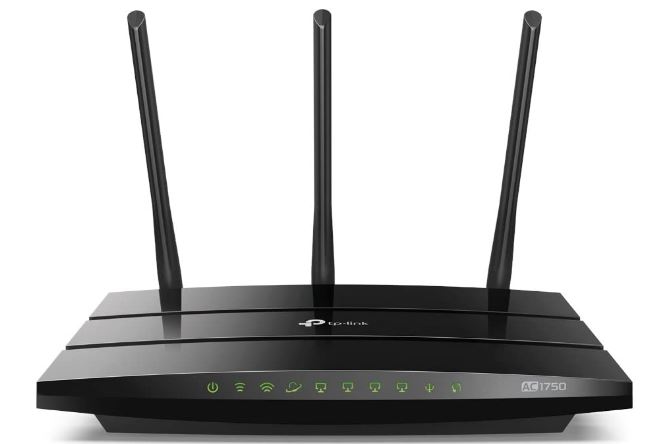
Read Also: Get faster download on Nintendo Switch
Solution 3: Change DNS Settings in Nintendo Switch
According to some user changing the DNS settings help them to solve Nintendo Switch 2137-8006.
So, now we are going to change the DNS settings:
- Open the Nintendo Switch
- The Home menu will come
- Select System Settings
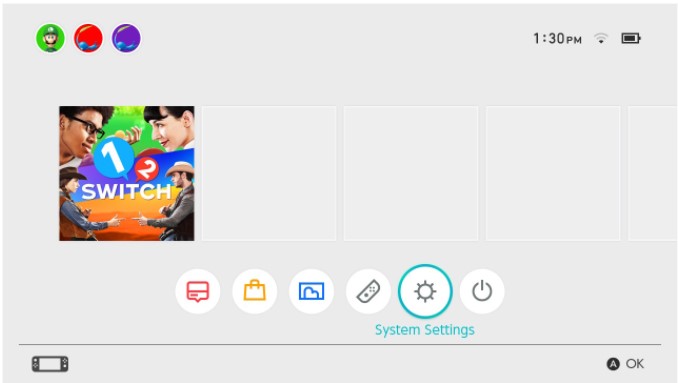
- Setting Windows will open
- Scroll down to the left menu
- Select the Internet
- On the right side, the menu selects Internet Settings
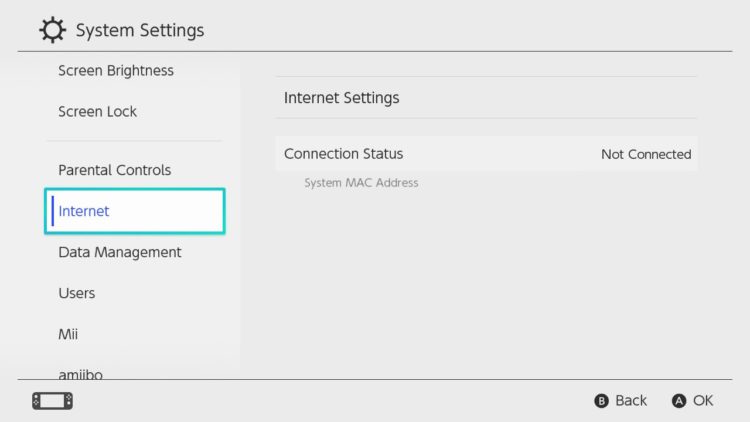
- Now click on the network which you are using
- Further settings will open and select “Change Settings“
- The further menu will open
- Select DNS Settings
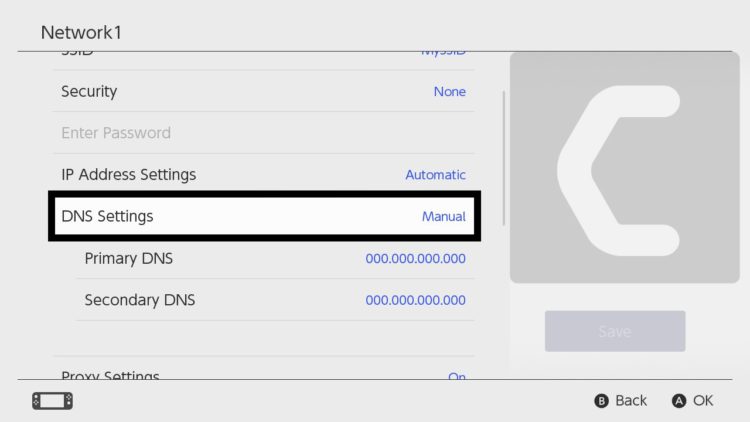
- Set as Manual
- Select Primary DNS and enter 8.8.8.8
- Now select Secondary DNS and type 8.8.4.4
- Now Save the changes
Now go and check if the Nintendo Switch 2137-8006 Error unable to complete a download is solved.
Read Also: How To Fix Nintendo Switch Error 2002-2060
Solution 4: Check For Active Internet Connection to Fix Nintendo Switch 2137-8006 Error
Make sure your console is connected to an actual and active internet connection or else you won’t be able to download any game.
Here’s what you need to do to fix Nintendo Switch 2137-8006:
- Make sure your Nintendo Switch is placed only 10ft apart from your Wi-Fi router.
- In the Home menu, select the gear icon for System Settings.
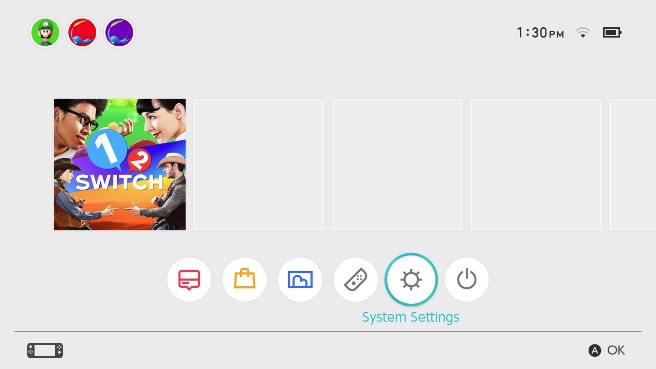
- Now select Internet > Internet Settings and the switch will search for nearby Wi-Fi Signals.
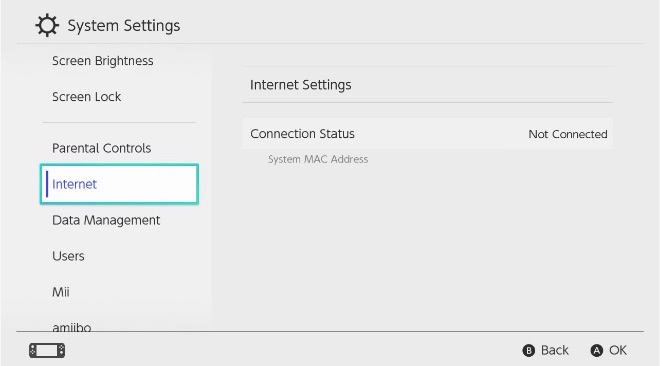
- Next, choose your network name from the Wi-Fi list and connect to the internet.
- If your network name/Wi-Fi router name is not showing then move a bit closer to the router and search again by pressing the Y button on your Switch.
- Or you can re-enter the Wi-Fi password again.
After this
- Go to the Home Menu and select User Settings.
- And scroll down to click Update Download Progress.
If the error persists then proceed to the next solution to solve Nintendo Switch 2137-8006.
Solution 5: Change to a Different Network
Some users reported facing Nintendo Switch 2137-8006 when connecting to a particular network, such as their home Wi-Fi, but it goes away when they switch to a different network.
If you’re using your home or office network to play games, try switching to mobile data hotspot to see if not downloading games is solved.
If so, you may need to reconfigure your router’s ports.
Read Also: Factory Reset Nintendo Switch
Solution 6: Call Your ISP
The least you can do to solve the Nintendo Switch 2137-8006 Error unable to complete a download is to contact your Internet Service Provider (ISP).
They will access that data that you can’t and will know what’s going wrong with your internet connection. Moreover, tell your ISP to open the following ports:
- TCP: 80, 443, 3478, 3479
- UDP: 3478, 3479, 49152 ~ 65535
Read Also: How To Fix Nintendo Switch Error 2811-7503
Solution 7: Contact Nintendo Support
If none of the above solutions worked for you then there is only one way left. Now you have to contact Nintendo customer support in order to solve Nintendo Switch 2137-8006.
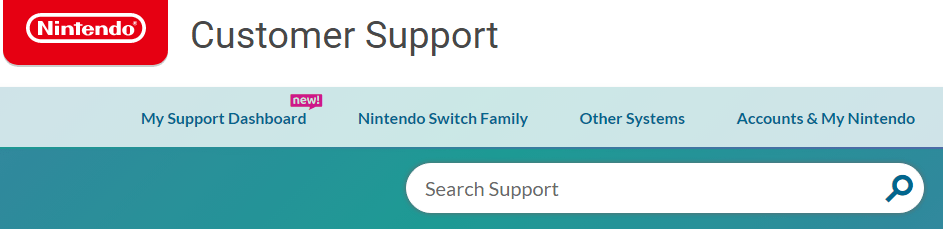
Explain to them what issue is bothering you and they will assist you in the best manner to solve your matter.
Hope all of the above solutions help you to solve Nintendo Switch 2137-8006.
Share your experience in the comment section down below.







