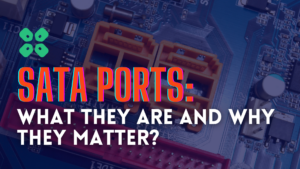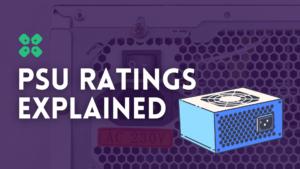You might have come across technical CPU terms,
And,
Wondered what in the world are these?
Well, in this post I’ll walk you through key terms that you would usually find mentioned and describe them for you.
Let’s walk you through the most common and uncommon components and terms related to your CPU.
1. Clock speed:
A CPU clock speed shows how many cycles per second it can execute.
It is measuring in gigahertz (GHz). Clock speed is also referred to as a clock rate, PC frequency, and CPU frequency. As higher is the clock speed better is the performance it provides.
For example, if you love gaming you must search for higher frequency processors.
2. CPU Core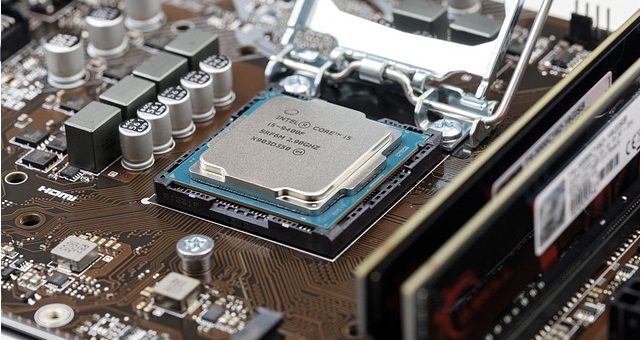
The CPU Core is also known as a CPU processor.
Before there was only one core that could do only one task at a time. Nowadays, there are two kinds of cores. Firsts are the single-core ones and the others are the multi-core that can vary from 2, 4, 6, 18, and so on, there seems to be no limit!
Multicores are more efficient than single ones because while one core is working on a task, there is another one that is working on the other task.
In easier terms, you can imagine as a single person building your home, and then if you hire more your task will be done quicker.
But, there’s a limit to it too, as after a number it might not remain fruitful due to over-utilization of resources than needed, so we need to maintain a balance.
3. Threads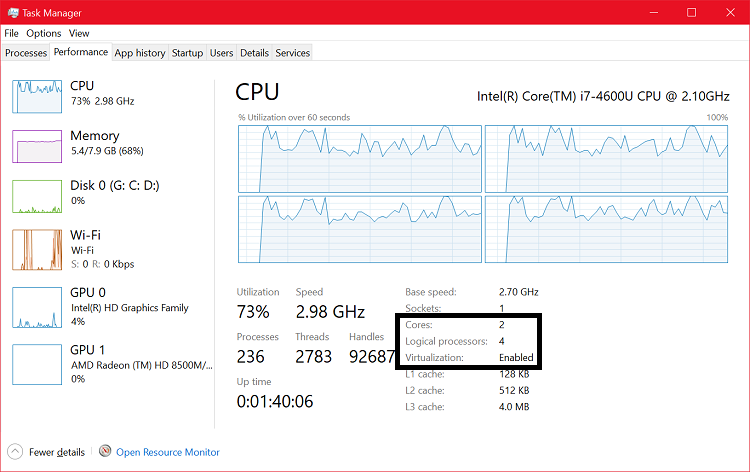
The threads are virtual versions of the CPU’s core and they allow your CPU to do multiple things at once.
The number of threads you have depends on the number of cores in your CPU. Every core has two threads usually, so two cores have four threads, 8 cores have 16 threads. Every process has at least one thread, but there is no maximum number of threads a process can use.
For specialized tasks, the more threads you have, the better your computer’s performance will be.
4. TDP
TDP means Thermal Design Power.
It’s the maximum amount of heat that a computer chip or component is generating and the cooling system must release.
A chip with a high TDP means that that processor releases a lot of heat.
Don’t think that more heat means it’s bad. It just needs better cooling, but it also probably means that the processor draws more electrical power.
As more heats get generated, more resources are being your processor that might increase your bills and drain the laptop’s battery fast.
5. Cache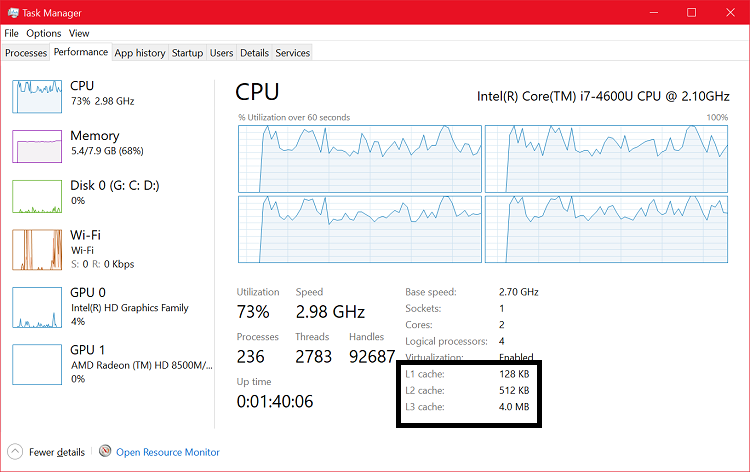
It’s your cache that is reducing the average time to access data from the main memory.
Cache memory is physically close to the processor, that’s why it can increase the efficiency. It is smaller than the main memory and it has much less storage.
Cache memory operates much faster than RAM.
There are 3 levels of the cache memory.
- The first one is L1, known as “primary cache”. It’s is on the microprocessor and it’s the fastest memory.
- The L2 is on a separate chip, a little further than L1, and slightly bigger.
- The location of L3 cache is on the motherboard and its memory performance is slower compared to L2 cache but is still faster than the main memory.
6. IPC
The sixth specification we will talk about is IPC (Instructions Per Clock Cycle).
It tells you how many tasks a CPU can do in one cycle. It is dependent on the CPU’s architecture so chips from new generations will be better.
These are the most used key terms that usually are not understood completely, or whether a higher value of that component is better or a lower one.
The list is growing as we find more terms, comment down below that you didn’t know before, and got to know from this post.
Else, if you want us to add more terms, Let me know in the comments!