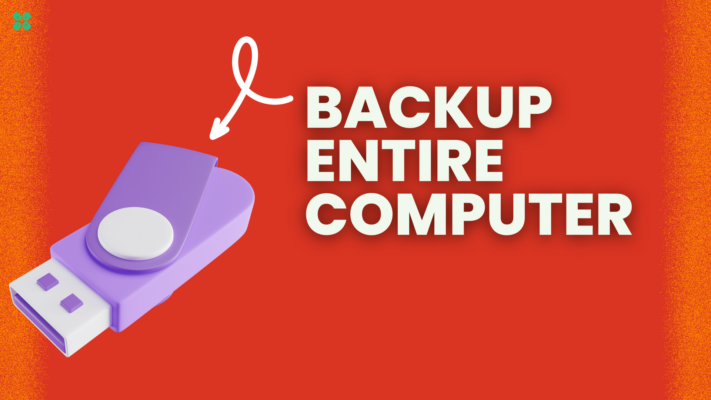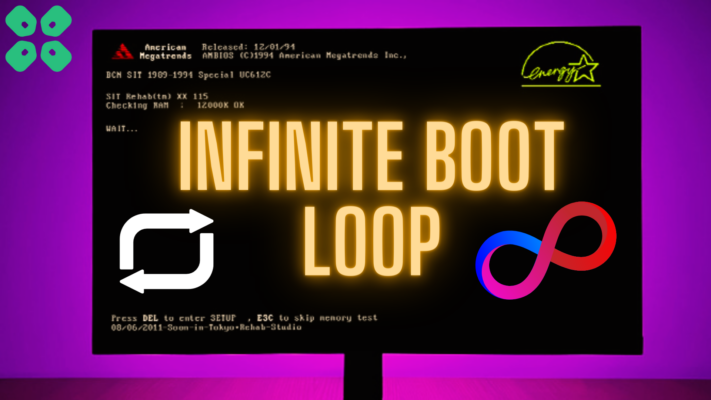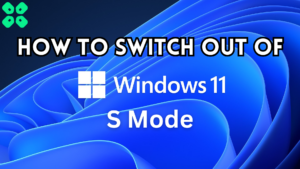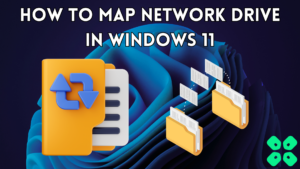The last significant upgrade to the Windows OS (operating system) occurred six years ago. However, in that time, a lot has changed in the world, and just like many other elements of our lives, Windows also needed practical updates in addition to aesthetic ones.
You might be using Windows 10, 8, or 7 that you might have been using it for a long time similar to anyone and here Daniyal shared his relatable OS upgrade journey. However, as the adage says, change is inevitable; therefore, if you are still using Windows 10, you need to consider upgrading your operating system to windows 11.
Here are 7 reasons why you need to do it, and in case you have made up your mind, we have prepared a 50-second Short for you to safely upgrade to windows 11 along with a clean Windows 11 install blog.
1. A Customized Design
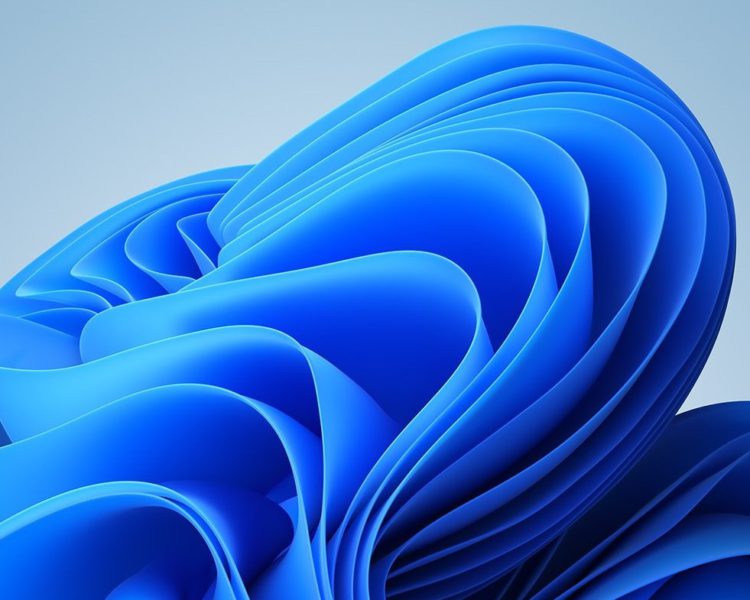
The Launcher and Taskbar’s layout are the main differences between Windows 11 and its predecessor. The new window’s design is similar to macOS and ChromeOS due to the centralized Taskbar and Start Menu. However, it is also possible to slide it to the left, similar to Windows 10.
In Windows 11, the Start Menu is less complex; since you view the basic list of applications, followed by your frequently accessed documents. It also allows you to select the apps you want to pin by scrolling through the list of apps available.
Every PC or laptop needs a VPN (Virtual Private Network) to enhance the needed cyber security services. An additional benefit of using a VPN console is that it enables you to access any game or streaming services from other countries while simultaneously maintaining your privacy.
Fortunately, the new Windows 11 can make a VPN console more effective and easier to install since the installation process is quite similar to Windows 10. It is because the VPN configuration parameters haven’t changed much in the latest version. You need to know where to find your desired VPN console and install it.
On the positive side, Windows 11 has replaced the outdated Action Center with a rapid panel that enables you to turn on and off your VPN without navigating the system settings.
2. Improved Integrated Apps
Windows 11 comes with superior built-in apps than Windows 10. Watching videos, listening to music, and listening to podcasts are all improved by a brand-new Media Player app.
The OS also has a basic template-based PWA video editor known as Clipchamp, which is ideal for businesses producing videos for marketing and advertising. With certain features not even present in the current Windows 10 video editor, the images app includes a fairly strong video editing section. Other updates are the Notepad, Paint, and Calculator apps.
3. Improved Voice, Touchscreen, and Pen Support
Microsoft wants to enhance the touch experience by incorporating modern gesture sensors and adding more spaces between taskbar icons. The new Windows 11 digital pens now have haptic motors; as a result, when drawing or taking notes, you can feel and hear vibrations. Additionally, the operating system integrates modern commands and typing throughout the system.
4. It Supports Most Android Applications

The ability to instantly run an Android application on a PC with Windows 11is one of the greatest aspects of the operating system. As a result, it is now possible to use major mobile applications on a PC, like Whatsapp, Twitter, and several other programs. The best feature is that installing the desired application merely requires downloading it to a computer and clicking the install button.
5. An Effective Microsoft Store
Although their app store isn’t a recent invention, Microsoft 11 online store has undergone tremendous transformation. As a result, downloading all your important programs from a reliable source is now simple.
There is no need to obtain your software from questionable websites or use search engines. All you need to do is search for the specific item you want by typing the first letters of the required program and clicking on the download link to get what you want.
6. Fast System Updates
The issue of the system upgrade taking a very long time affects practically all Windows 10 users. Fortunately, Microsoft 11 system upgrades’ is very fast as it only requires less time to complete the process, which is a significant improvement.
7. TPM 2.0 is not an issue if that’s stopping you!
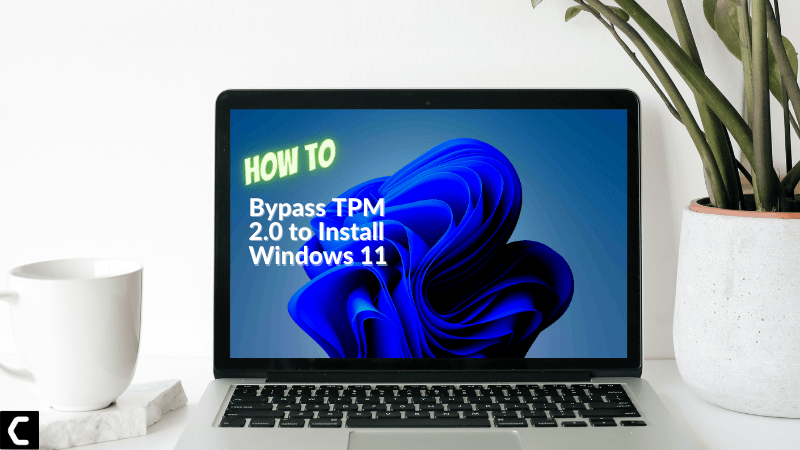
The problem is that most PCs with hardware older than 2018 (6th Gen and below) do not meet the requirement of TPM 2.0 and thus by default are ineligible for the free upgrade by Microsoft, even though the rest of the system might be easily able to run Windows 11.
Here’s how you can easily bypass TPM 2.0 for windows 11 in our step-by-step guide.
Conclusion
Overall, it’s critical to upgrade to Windows 11 as it offers significant upgrades in terms of security. It also provides a variety of new functions to assist users in being more efficient on their personal computers. Although it may take some time for most people to get used to at first, the new interface is definitely worth the effort.