Have you ever had that frustrating moment when your PS5 just starts blinking or keeps on crashing due to a certain game?
Fear not, as we’re here to help you out of this digital predicament!
In this article, we’ll show you how to reset your PS5 in depth with ease, giving you the power to take control of your gaming experience once again.
Reset PS5 in Depth
Being a PlayStation Plus member would make this easy for you as you would be able to save all your game’s progress which is really necessary for the hours of work that have been put in.
CAUTION:
Resetting PS5 will completely wipe off everything from the console whether it’s a game, save data or any other content.
So its best to backup data first on your cloud storage and here’s how you can do it:
- Go to Settings and then select Saved Data and Game/App Settings.
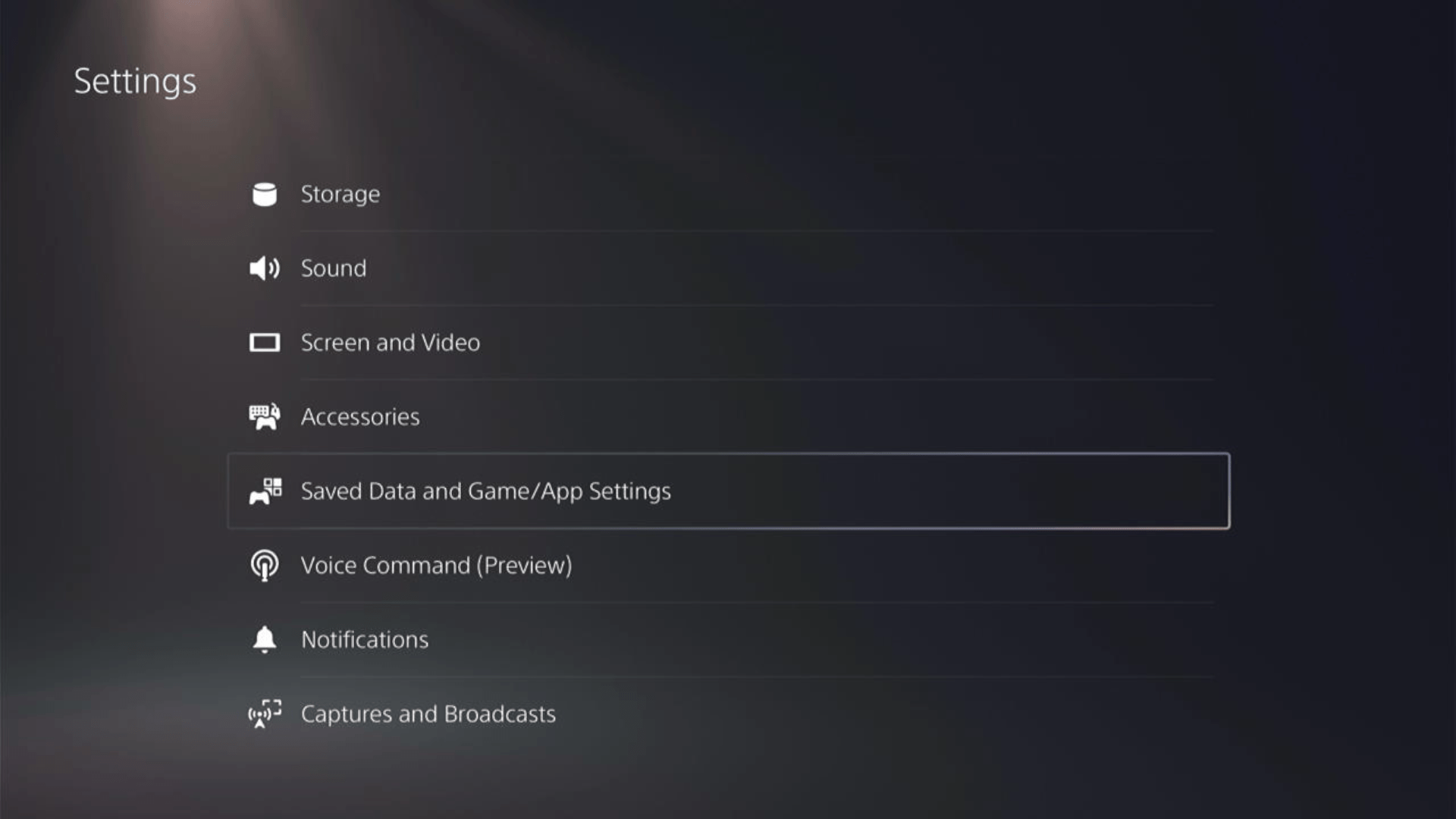
- Now choose the type of data you want to backup:
- PS5 Data:
Select Saved Data (PS5) > Console Storage and in the next Screen Upload to Cloud Storage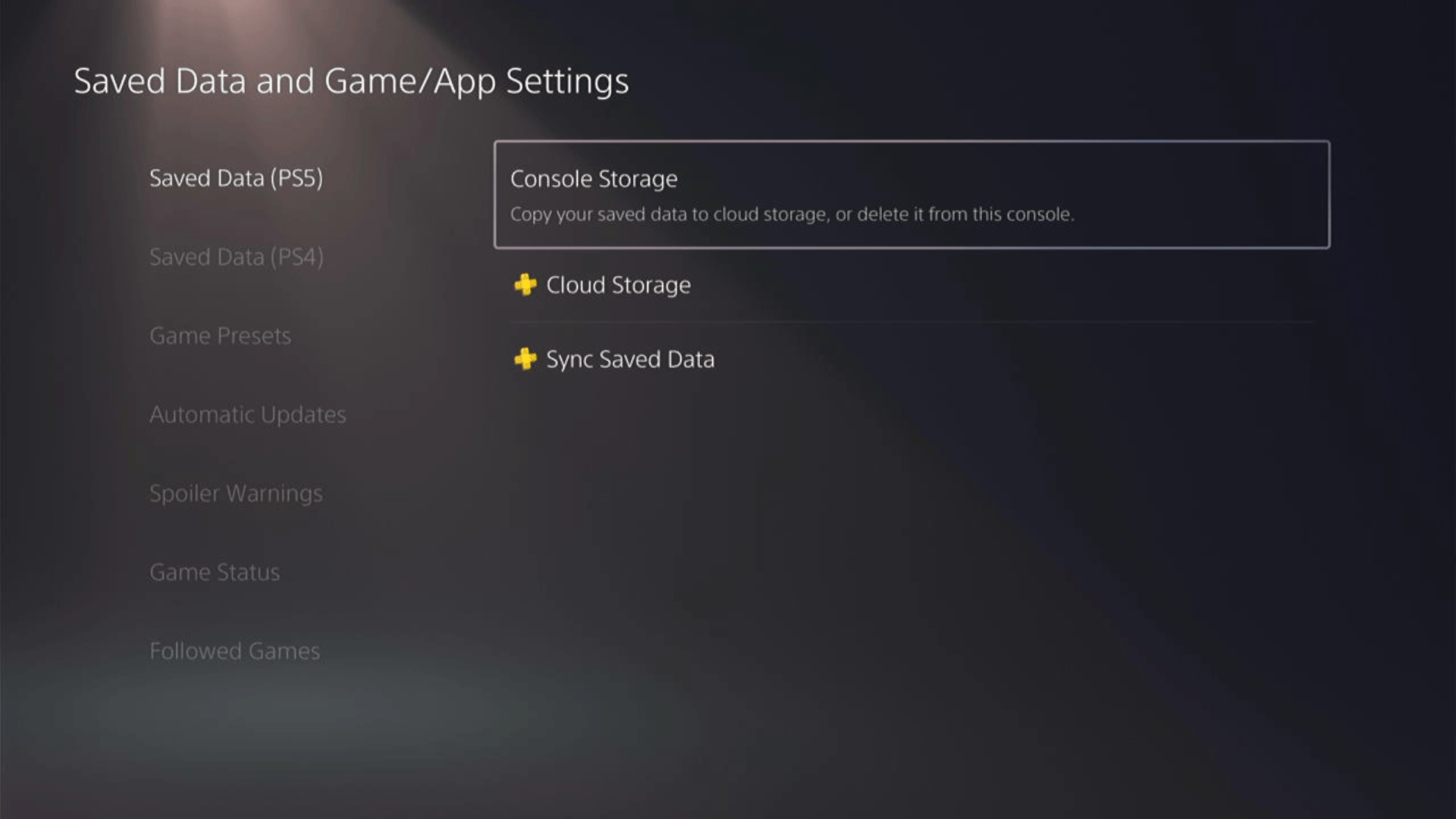
- PS4 Data
Select Saved Data (PS4) > Console Storage and in the next Screen Upload to Cloud Storage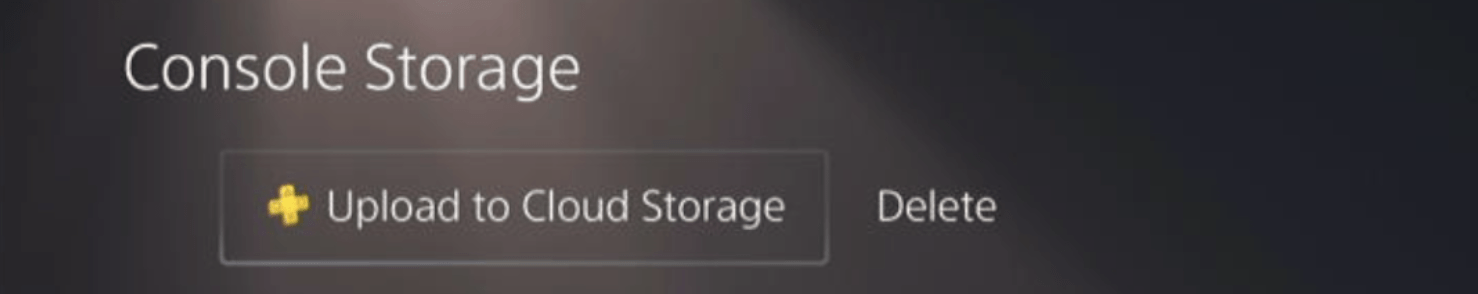
- PS5 Data:
- And PS5 will upload your saved game data.
After backing up your data, now you can Reset your PS5:
- Go to Settings
- Then go to System
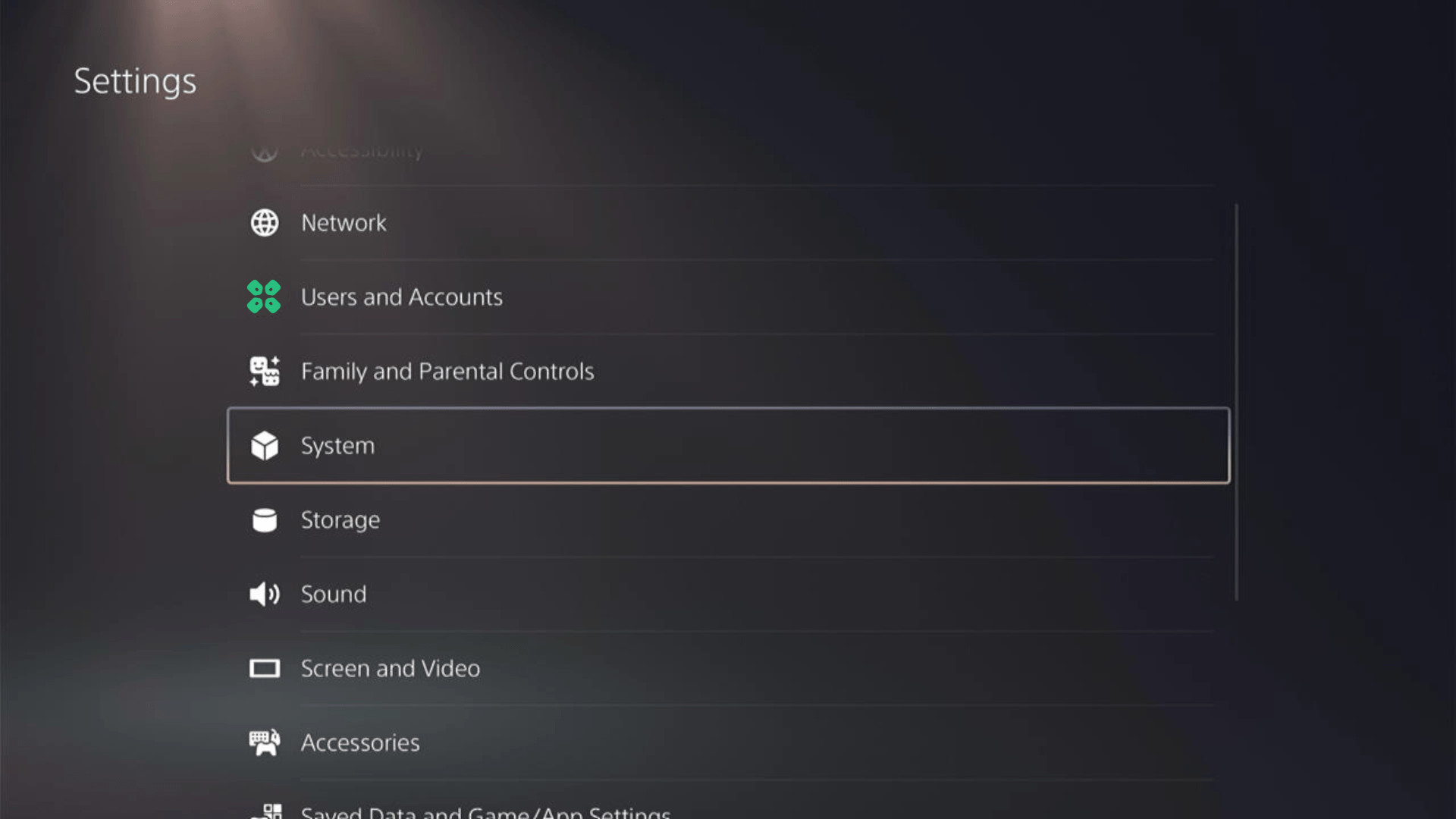
- Select System Software from the left menu and Reset Options (the last item in the expanded menu)
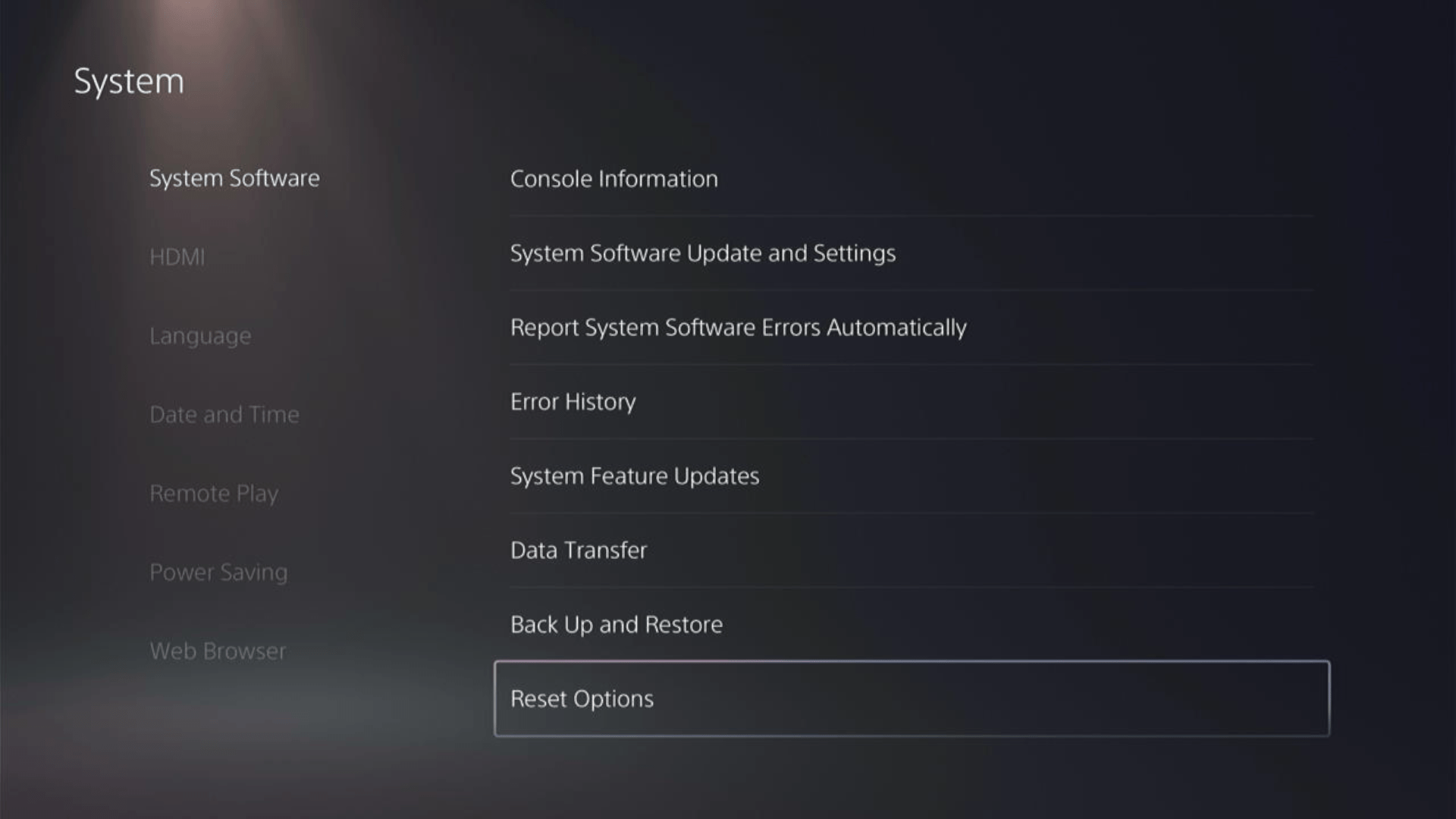
- Select Reset Your Console and follow the on-screen instructions. Wait until PS5 will restart and you are directed to the setup process.
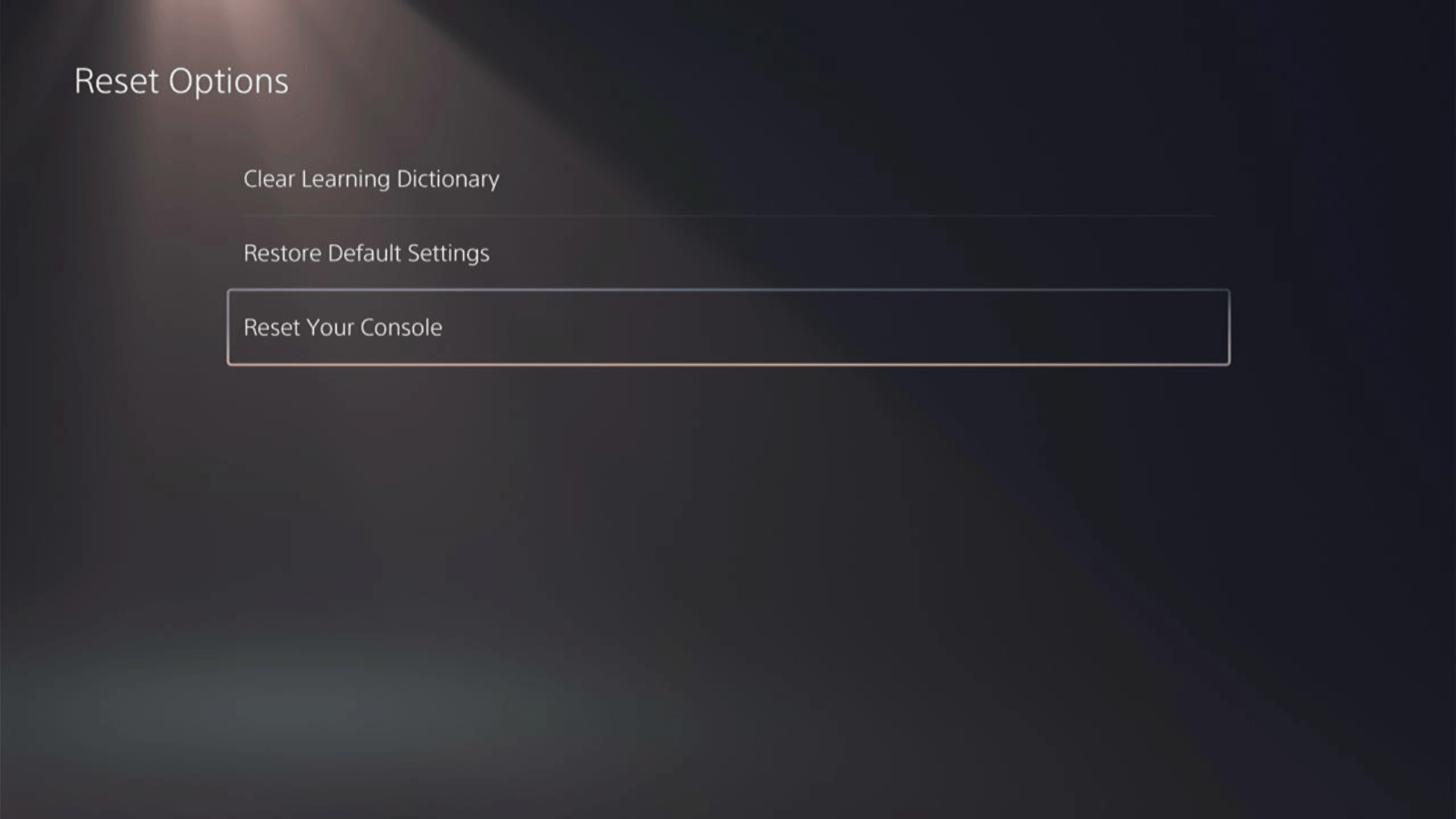
Here’s a video of this process.
If I Reset my PS5 will I lose my Games?
If you perform a factory reset on your PlayStation, then yes, it will delete everything on your console, including all user data, game saves, downloaded games, and any other files
FAQs
What will happen if I reset my PS5?
How do I log into my PS5 without a controller?
How do I do a hard reset on my PS5?
Tap and Hold the power button on the console for at least 10 seconds until it turns off completely.
Unplug the power plug from the back of the console.
Now Press and hold the power button several times until there’s no remaining power which will clean all the cache and drain the PS5 from any current.
Plugin the power brick back and wait for some seconds.
Turn your PS5 ON.







