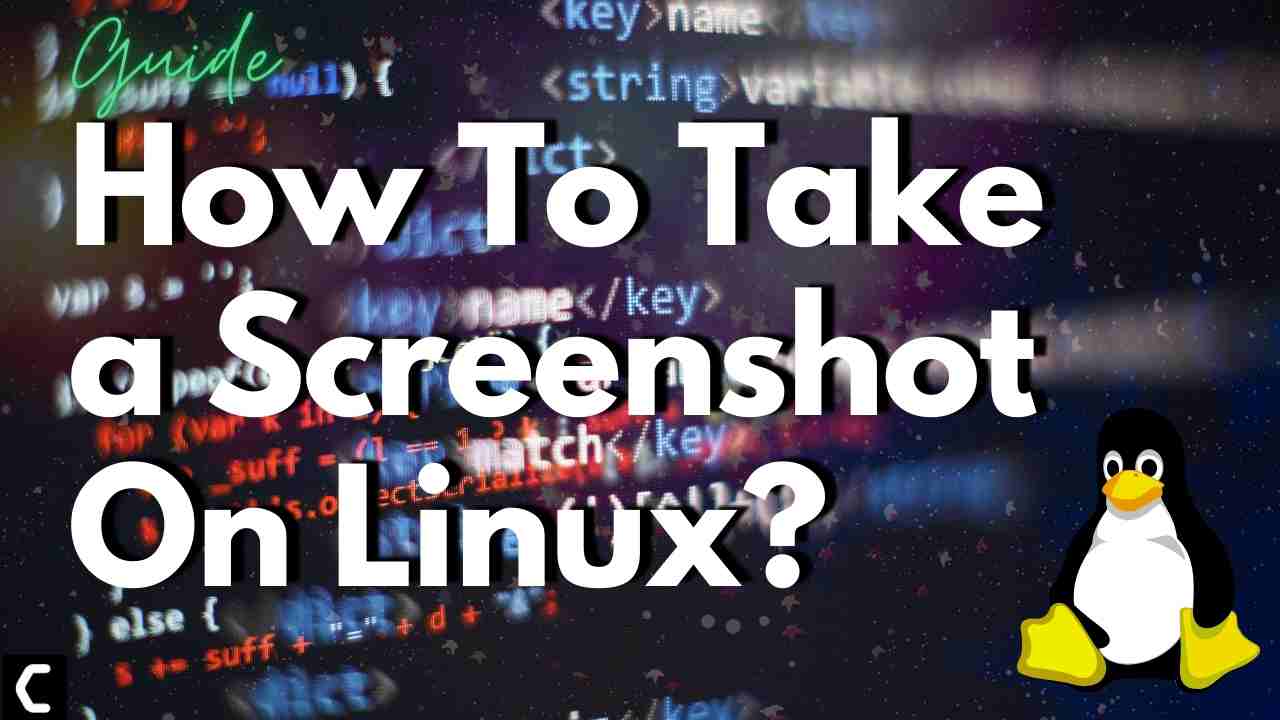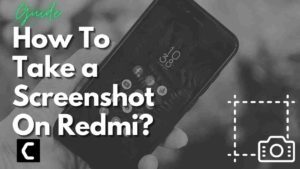Wondering How To Take a Screenshot On Linux?
Or,
Do you want to take a screenshot to show your friend’s Linux user interface?
If yes, then you are in the right place as,
if you are a student and want to take a screenshot of your work to send it to your friend.
Or you are a gamer and earned some huge points and wanted to save this as a memory by taking a screenshot,
or you like a social media post or blog and want to save it on your PC/laptop but the only way is to take a screenshot,
then continue to the guide for How To Take a Screenshot On Linux.
Where does Ubuntu Save Screenshots?
The screenshot taken on Ubuntu is saved in png format and inside your ~/Pictures directory.
Best Video Guide For 3 Easy Ways To Take a Screenshot on Linux
How to take a Screenshot on Linux?
If you want to take a screenshot of your favorite game, videos, or any document on Linux then,
Here are some keyboard shortcuts through which you can take screenshots in Linux:
1. Print Screen Key (PrtScn)
PrtScn was the only way on all versions to take a screenshot on Linux so, you just have to press just this single PrtScn button.
The PrtScn button is on the upper-right side of your keyboard.
Moreover, you need to know that it saves only one screenshot at a time and replaces the previous one with the new screenshot.
Although when you take a screenshot it is saved to your clipboard and from there you can save it on any application you want by pasting it into it.
This shortcut to take a screenshot is the fastest of all as it takes a fraction of a second and sometimes the PrtScn function doesn’t work alone so you have to press together Ctrl + PrtScr keys to take a screenshot on Linux.
2. Shift Key + Print Screen
You can also take a screenshot on Linux by pressing the Shift Key + PrtScn button when you want to take a screenshot of just some specific region.
To access your screenshot you need to go to the directory ‘Images’ folder and you will find your screenshot on Linux.
And if you press the Ctrl + Shift Key + Print Screen your screenshot will be copied to the clipboard.
3. Alt + PrtScr
Alt + PrtScr function allows you to take a screenshot of the current windows opened on your browser. It will be copied to the clipboard and you can paste it wherever you want. Edit it and save it on your PC.
How to take a Screenshot on Linux Using Ubuntu App?
If you don’t want to take a screenshot using keys then you really don’t need to worry because the Ubuntu screenshot App will help you with it.
Here’s How to Take a Screenshot on Linux Using Ubuntu App:
- Go to the Applications Menu and type screenshot in the search bar
- Now select the Screenshot app.
- You can drag the mouse on the part you need to take the screenshot.
- Also, you will get a chance to delay your screenshot and can add effects like drop shadow and vintage.
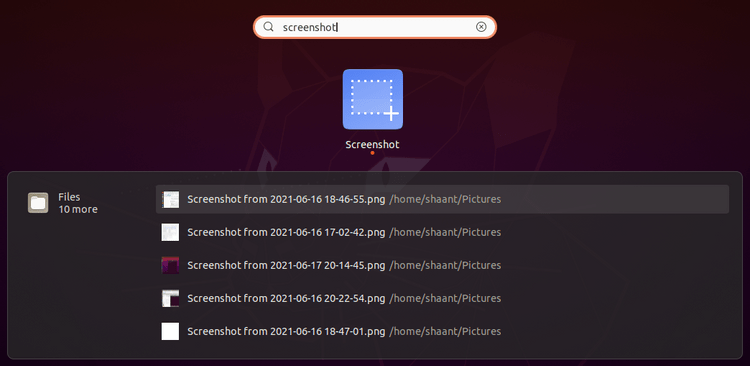
How to take a Screenshot on Linux Using Ubuntu Via Terminal?
If you looking to take a Screenshot on Linux Using Ubuntu through Terminal then you need to press Ctrl + Alt + T to open the terminal.
Just follow the steps below:
- If you want to take a screenshot of the whole screen you need to type gnome-screenshot and press enter.
- If you don’t want the terminal window to come in your screenshot then you can delay it.
- Type gnome-screenshot -d 3
- -d means Delay.
- 3 means the number of seconds you want to delay your screenshot.
- For taking a screenshot of the current window use this command gnome-screenshot -w
Conclusion
So, these were the 3 best ways to let you know How To Take a Screenshot On Linux,
and if you have any questions on your mind just let us know in the comment section below.